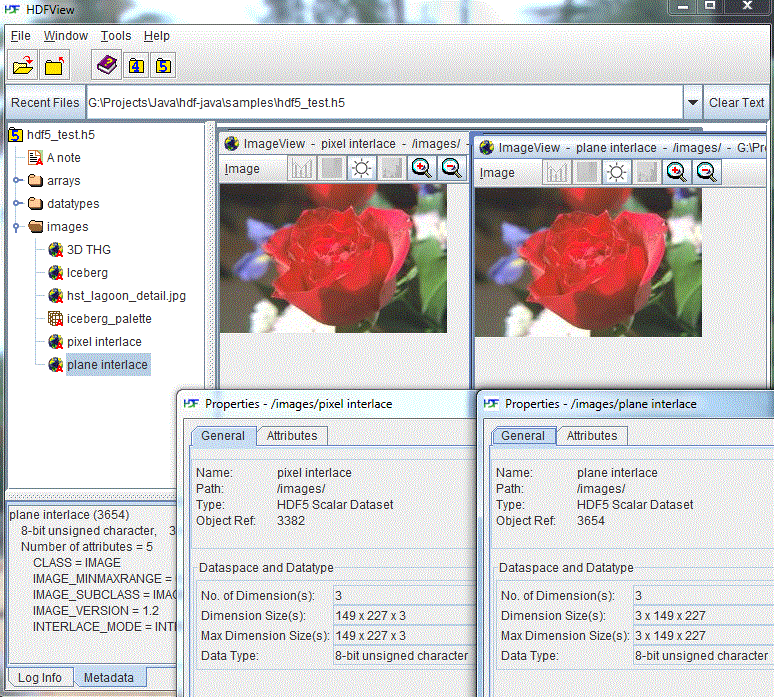> Hi:
> I am using the HDFView 2.6,however I found I can not display the hdf
> file as
> a image.
>
> The tree structure of the file is shown
> here:2010-05-20_1712 - TechSmith Screencast - TechSmith Screencast
>
> There is not a node named "Images" as the guide said
>
> :http://www.hdfgroup.org/hdf-java-html/hdfview/UsersGuide/images/image_true_color.gif
>
> I wonder why? Is my data invalide?
You have "swath" data which are generally used to store raw remote sensing
data where the sensor scans across the track periodically. Thus the data
are stored as a collection of vector objects. To create an image from
swath
data requires a map projection. You files are probably hdf-eos, so you
should
look to <http://hdfeos.org/> for appropriate tools if you don't want to
stick
with (or can't afford) ENVI.
Thanks for all your reply.
Do you mean the HDFView do not support the EOS data? When the hdfeos plugin
is install ,the EOS data can be supported?
Yes.
However I can not install the hdfeos plugin successfully in my win xp
platform.
What specific problem did you encounter?
I haven't been able to get the plugins to work on my Apple Leopard system.
The hdfeos plugin is 32-bit and Leopard uses a 64-bit java, but using a 32-bit
hdfview (older Java) gives an "unsatisfied link error". My guess is the
software was built for an older version of MacOSX. Most of our data are
not using hdf-eos (we use the NASA OBPG's SeaDAS hdf4), so I can live
without the plugins -- if I needed them the next step would be to build
everything from sources.
In fact, what I want to do is display the hdf data in my own java swing
application,and I tried to know how the hdfview do.
Makes sense, and sorting out the problems with the hdfeos plugins should
be a good start, as you will be far ahead if you can use them in your app.
So is there other way to display the hdf file in a common swing application
(change the hdf to other format can be accepted )?
There is hdfeos to netcdf4 conversion, and UCAR has a netcdf4 java library.
A lot depends on what you need in the way of map projections.
HDF-EOS uses a specific library, but for swath data you might be able
to work around that if you are willing to live with cylindrical equidistant
projection for the display. If you want to work with HDF-EOS that has
been mapped with one of the specific projections then you may be
stuck with using the standard library.
You might consider fixing one the non-working tools like JEB
from <http://hdfeos.net/software/tool.php>\.
Some hdf-eos files may be supported by NASA SeaDAS or ESA BEAM.
I should also mention that NASA's OBPG is currently working on a new
version of SeaDAS that will use java. The think about ocean data is
there is not enough of a commercial market to interest the big software
vendors, so the space agencies have to provide software, and open-source
makes the most sense as it allows users to participate in adding features
and fixing bugs. This has been a rich source of code examples for anyone
working with similar data.
···
On Thu, May 20, 2010 at 11:46 PM, maven apache <apachemaven0@gmail.com> wrote:
2010/5/21 George N. White III <gnwiii@gmail.com>
On Thu, May 20, 2010 at 6:15 AM, maven apache <apachemaven0@gmail.com> >> wrote:
--
George N. White III <aa056@chebucto.ns.ca>
Head of St. Margarets Bay, Nova Scotia